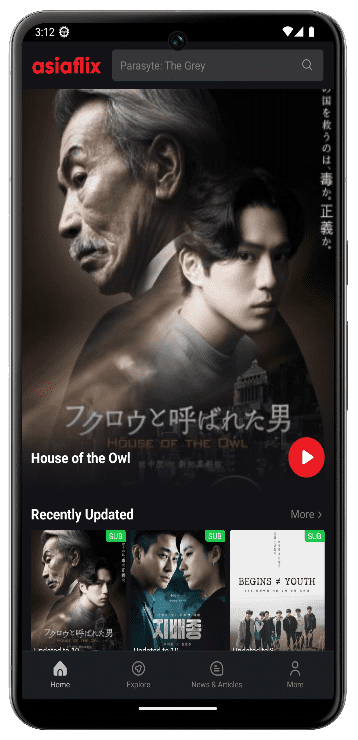
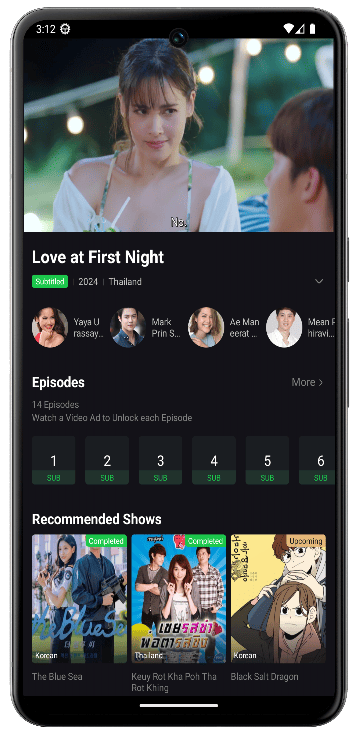
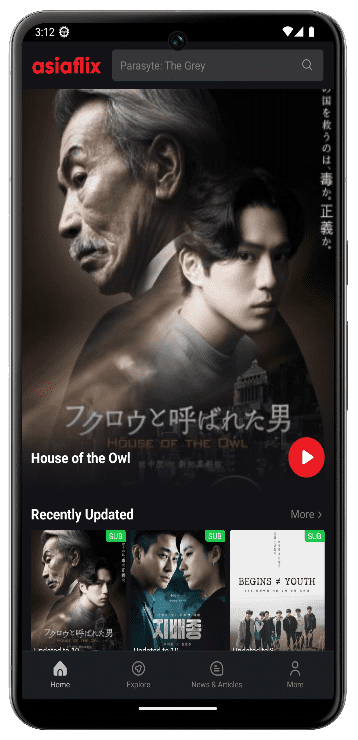
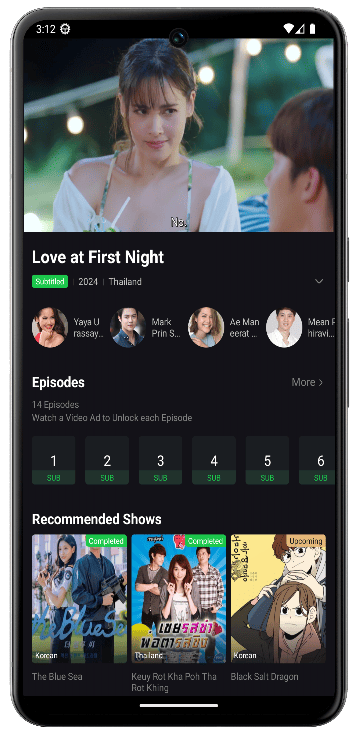
Please follow below instruction carefully to install Asiaflix in your phone.
i) Open downloads folder and click on Asiaflix_Official_[version_number].apk file.
ii) (Optional step) - Click on below icon if it ask which app to open with.
iii) (Mandatory step. Don't skip if below image is displayed) If install unknown apps from this source is not allowed then Click on Settings button as shown below.
iv) Click to Allow installation from unknown source.
v) (Optional step) - Redmi & MI phone users may get the below warning message. Kindly ignore it and select checkmark and press on OK. Follow image below.
vi) (Optional step) - If app is not installed after following above process then kindly reinstall again.
vii) Allow notifications to receive latest updates.
© Copyright 2024. Asiaflix. All rights reserved.